Craft.do Free vs Plus (2025): The Ultimate Beginner-Friendly Guide for Students, Educators & Professionals
Description
Craft.do Free vs Plus (2025): The Ultimate Beginner-Friendly Guide for Students, Educators & Professionals
Everything you need to know about Craft’s plans, features, AI, education perks, workflows, and whether it’s worth upgrading.

Table of Content
- What is Craft.do?
- Platforms & availability
- Plans overview: Free vs Plus
- Education plan (students & teachers) Free
- Key features that boost productivity
- Use cases: students, educators, professionals
- Pros & cons
- FAQs
- What’s next?
What is Craft.do?
Craft.do is a modern note-taking and document workspace known for its clean design, fast editing, and simple structure (pages, sub-pages, and blocks). It supports rich media, sharing, and real-time collaboration, all wrapped in a beginner-friendly UI that still scales for power users.
Platforms & availability
- Native apps: iPhone, iPad, Mac, Windows.
- Web app: Full-featured in modern browsers.
- Android: Use the mobile web app (no separate Play Store app at this time).
Plans overview: Free vs Plus
| Feature | Free (Starter) | Plus |
|---|---|---|
| Content limit | 1,500 blocks | Unlimited |
| Storage / Uploads | 1 GB storage, 25 MB per file | Unlimited storage, higher upload limits |
| Version history | 7 days | 30 days |
| Shared Space | Not available | Available with Craft Together |
| AI Assistant | 50 requests / month (GPT-4o mini + on-device) | 500 requests / month (GPT-4o + on-device) |
| Custom branding & custom domain for published pages | — | Included |
| Price | Free | From ~$4.79/month (regional pricing applies) |
Source: Craft pricing & help docs.
Tip: The Starter plan also allows creating up to 10 documents initially (with 2 added weekly) if you’re on the legacy quota—useful for light personal use before upgrading.
Advanced publishing & branding (Plus)
On Plus (and higher), you can publish Craft pages with custom branding and even connect a custom subdomain (e.g., docs.yourbrand.com) for all published content—great for portfolios, documentation, or class hubs.
Education plan (students & teachers) Free
Craft offers an Education plan that unlocks premium features at no cost for verified students and educators simply sign up or switch to your school email and activate via the confirmation link.
Key features that boost productivity
- Focused writing & blocks: Clean editor with headings, to-dos, images, and nested pages for structure.
- Templates: Ready-made templates for planning, writing, research, and educator workflows.
- Real-time collaboration: Share a link and co-edit instantly; guests can collaborate from the web. (Available on free & paid tiers.)
- Cross-device + offline: Native apps for desktop & mobile; web app for any browser.
- AI Assistant: Summarize, improve tone, brainstorm, translate, 50 requests on Starter; 500 on Plus.
- Secure by design: Craft publicly documents product security & privacy practices and provides export options (PDF/Markdown) via help docs.
Use cases: students, educators, professionals
🎓 Students
Organize courses by space/folder, use lecture-note templates, embed PDFs, and publish a study hub for group projects. The Education plan removes typical limits and adds more AI capacity—perfect for outlines and concept explanations (use responsibly).
👩🏫 Educators
Plan semesters with nested pages, co-create curricula, and publish syllabi or worksheets to the web with branding. A custom subdomain keeps everything in one polished place for learners.
💼 Professionals
Run meeting notes, project briefs, and knowledge bases in one workspace. Share securely, use version history to revert, and accelerate writing with AI on Plus.
Pros & cons
✅ Pros
- Elegant, fast editor with intuitive structure.
- Real-time collaboration & web publishing (even on Free).
- Education plan unlocks premium features at no cost.
- AI Assistant deeply integrated into writing flow (higher limits on Plus).
- Custom branding & custom domain on Plus.
⚠️ Cons
- No dedicated Android app (use the mobile web app).
- Starter tier has content/storage limits; legacy free accounts may also have initial doc caps.
- Integrations are improving but lighter than “all-in-one” platforms.
FAQs
Is Craft Plus worth it?
If you hit Starter limits (blocks, storage, version history) or want custom-branded publishing and 10× AI requests, Plus is a clear upgrade.
Can I use Craft on Android?
Yes via the mobile web app in your browser; there’s no Play Store app as of August 2025.
How do students/teachers activate the Education plan?
Sign up (or switch) with a school email and confirm via the activation message.
What’s next?
Ready to compare Craft to similar tools? Check out Part 2: Top 5 Craft.do Alternatives (2025): Notion vs Coda vs Evernote vs OneNote vs ClickUp for side-by-side rankings, pricing, and who each tool is best for.
What's new
GET 12 MONTHS OF CRAFT.DO PRO FOR FREE
Official URL :https://www.craft.do
Instructions:
. Go to: https://www.craft.do
. Sign up using temporary email from https://nullsto.edu.pl/
. Verify email using code and wait for a few minutes.
. Check your email inbox again and you'll see offer of 1 year of craft.do pro.
. Click the link and it'll upgrade to Pro!
NOTE: This is Limited Time Offer so it can stop working at any time. Don't blame us later. Get it asap.
Images
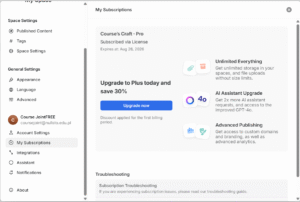
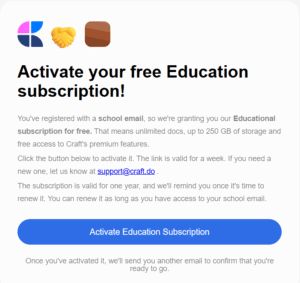




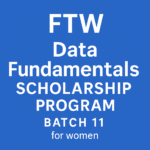

![[2025] Microsoft Azure, Power BI, Security Certification Udemy Courses Free with Coupon – Limited-Time Access](https://coursejoint.com/wp-content/uploads/2025/07/2025-Microsoft-Azure-Power-BI-Security-Certification-Udemy-Courses-Free-with-Coupon-–-Limited-Time-Access-75x75.png)

![🎓 Top Free Premium Udemy Courses with Verified Coupons – Level Up in Tech, AI, DevOps & More [ June 2025 ]](https://coursejoint.com/wp-content/uploads/2025/06/🎓-Top-Free-Premium-Udemy-Courses-with-Verified-Coupons-–-Level-Up-in-Tech-AI-DevOps-More-June-2025--75x75.jpg)

